AnyRoR Gujarat to check land records online, including 7/12 Utara and property card details and digitally signed RoR safely.
If you own land in Gujarat—or plan to buy or sell property—you know how confusing land records can be. Not long ago, even checking a basic 7/12 Utara or property card meant visiting government offices, waiting in long lines, and often relying on agents you didn’t fully trust.
When records aren’t properly verified, the problems usually appear later—during a property sale, bank loan, or legal process. That’s where Gujarat’s AnyRoR portal makes a real difference. It allows you to check both rural and urban land records online, directly from home, without middlemen.
This guide is written for real users—farmers, buyers, sellers, lawyers, and families—who want clear, reliable information without technical language. By the end, you’ll know exactly how to check, verify, and download land records safely and correctly.
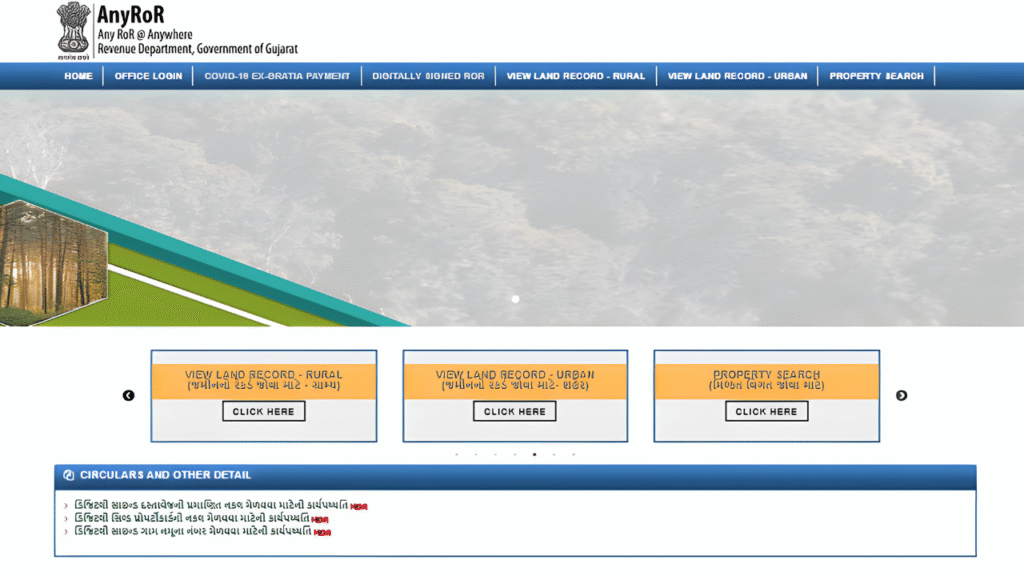
What Is AnyRoR Gujarat? and How It Works.
Meaning of AnyRoR & Full Form
AnyRoR stands for Any Records of Rights Anywhere.
It is an online land records system that provides public access to Gujarat land and property records.
In simple terms, AnyRoR allows users to check:
- Land ownership details
- Survey and block numbers
- Record of Rights (RoR) information
- Mutation and land record updates
—all online, without visiting government offices.
Who Launched AnyRoR & Who Manages It?
The AnyRoR portal is managed by the Revenue Department, Government of Gujarat.
All land record data displayed on the portal comes directly from official government databases.
This ensures that the information available on AnyRoR is authentic, updated, and legally reliable for verification purposes.
Who Can Use the AnyRoR Portal?
AnyRoR is designed for public use and does not require special permission for basic record viewing.
Common users include:
- Farmers checking 7/12 Utara and agricultural land details
- Property buyers verifying land ownership before purchase
- Property sellers confirming clean land records
- Lawyers handling land and property-related cases
- Citizens checking family or ancestral property records
For viewing records, no login or registration is required.
Types of Land & Property Records Available on AnyRoR
Understanding which land record to check is just as important as checking the record itself.
Gujarat maintains different record types for rural and urban areas, each serving a specific legal or verification purpose.
Each record type is designed for a different use case, such as farming, property sale, bank loans, or legal verification.
Rural Land Records Explained
Rural land records mainly relate to agricultural land and village-level ownership.
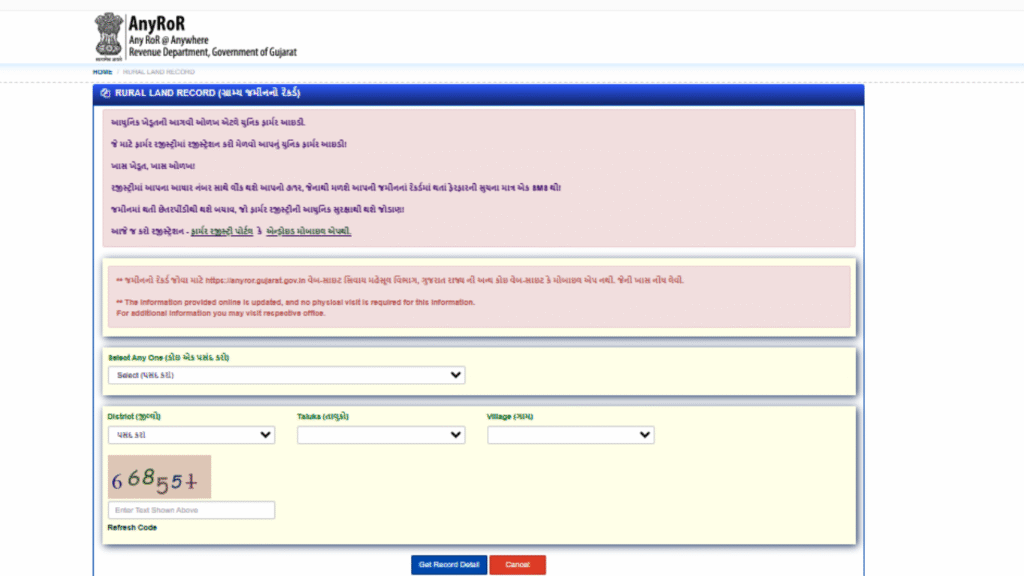
7/12 Utara (Village Form 7)
Shows land ownership, land type, cultivated crops, and loan details.
This is the most commonly checked document for agricultural land.
VF-6 (Mutation Entry)
Records any change in ownership due to sale, inheritance, gift, or court order.
VF-7 (Survey Details)
Provides survey-number-wise land information, including owner name and land classification.
VF-8A (Khata Summary)
Displays an account-wise summary of landholdings linked to a Khata number.
135-D Notice
A public notice issued before a mutation entry is officially approved.
e-Chavdi (ઈ-ચાવડી)
Village-level data covering land activities, entries, and administrative updates.
Land Record Types & Their Purpose (Quick Reference Table)
| Land Record Type | Gujarati Term | Purpose / Use Case |
|---|---|---|
| 7/12 Utara | સાત બાર ઉતારો | Combined ownership, cultivation, crop & loan details |
| VF-6 | એન્ટ્રી વિગત | Mutation entry for ownership change |
| VF-7 | સર્વે નંબર વિગતો | Survey-number-wise land details |
| VF-8A | ખાતા વિગતો | Account-based landholding summary |
| 135-D Notice | 135-ડિ નોટિસ | Public notice before mutation approval |
| Property Card | મિલ્કત કાર્ડ | Urban property ownership & boundary details |
| Digitally Signed RoR | ડિજિટલી સાઇન્ડ ગામ નમૂના | Legally valid for loans, registry, court use |
| e-Chavdi | ઈ-ચાવડી | Village-level land & administrative records |
| Revenue Case Details | આવક કેસ વિગત | Revenue disputes or legal case history |
| Old Record Scans | જુના રેકોર્ડ સ્કૅન | Archived PDFs for legacy verification |
Why Understanding Record Type Matters
Many problems happen because people check the wrong document.
- Buying farmland? → 7/12 Utara
- Buying a flat? → Property Card
- Applying for loan? → Digitally signed RoR
Using the correct record saves time and legal trouble later.
How to Check Rural Land Records on AnyRoR (7/12 Online)
Before You Start – Keep These Ready
- District (જીલ્લો): Select your district from the dropdown
- Taluka (તાલુકો): Choose your taluka
- Village (ગામ): Pick your village name
- Survey Number: Enter the correct survey/block number
Wrong details = no record found.
Step 1: Visit Official Website
Open anyror.gujarat.gov.in
Always double-check the URL.
Step 2: Select “View Land Record – Rural”
Choose the rural land record option from the homepage.
Step 3: Choose Record Type
Select 7/12, VF-7, VF-8A, or others as needed.
Step 4: Enter Location & Survey Details
Fill district, taluka, village, and survey number carefully.
Step 5: Captcha & Submit
Enter captcha and click Get Record Detail.
Step 6: Read the Displayed Record
You’ll see:
- Owner name
- Land type
- Area measurement
- Crop details
- Mutation history
Take time to read everything.
Step 7: Download or Print
You can print or save for personal reference.
For legal use, digitally signed copy is better.
Common Errors & Fixes
- Record not found → recheck survey number
- Name mismatch → check mutation entries
- Slow loading → try another browser
How to Check Urban Property Card Online
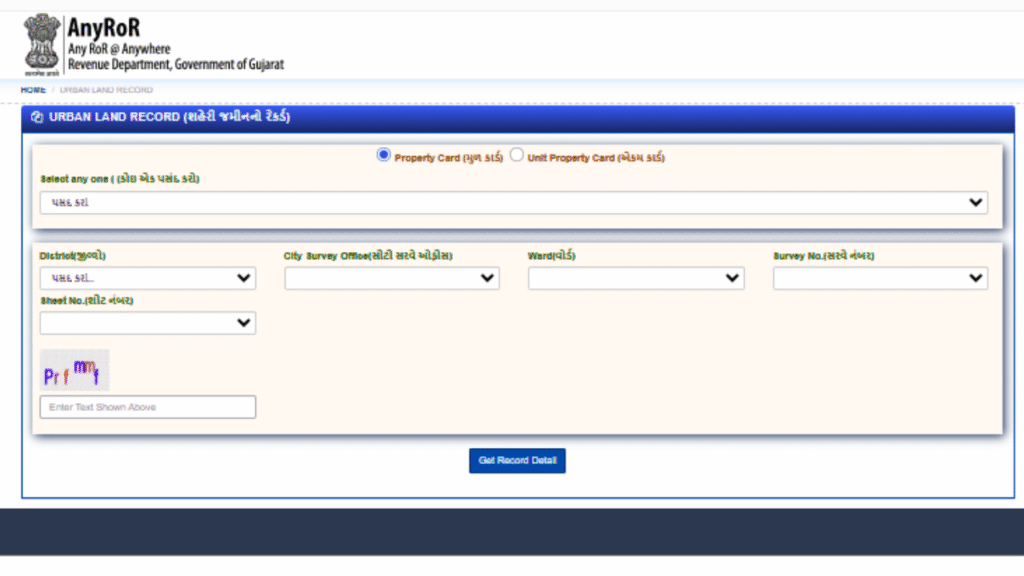
Property Card vs Unit Property Card
- Property Card → Independent house or plot
- Unit Property Card → Flat, shop, apartment
Step-by-Step Urban Record Check
- Open official AnyRoR site
- Select View Land Record – Urban
- Choose card type
- Enter district & city survey office
- Submit captcha
Property details appear instantly.
Digitally Signed RoR: What You Should Know
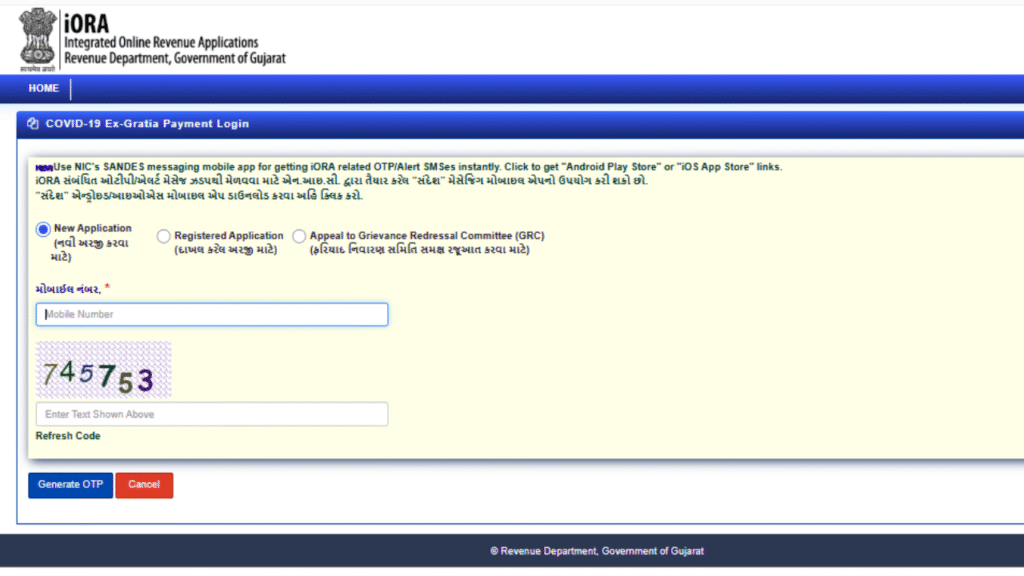
What Is Digitally Signed RoR?
It’s a government-certified PDF with a digital signature.
Banks and courts accept it.
How to Download Digitally Signed RoR
- Select Digitally Signed RoR
- Enter mobile number
- Verify OTP
- Choose record
- Pay nominal fee
- Download signed PDF
Simple and secure.
e-Chavdi (ઈ-ચાવડી): Village-Level Data Explained
What Is e-Chavdi?
It shows village-wise land and agriculture data.
Farmers use it often for planning and reference.
How to Check e-Chavdi Records
- Select e-Chavdi option
- Choose district, taluka, village
- Select year
- Submit captcha
Data appears instantly.
e-Milkat & Property Services Integration
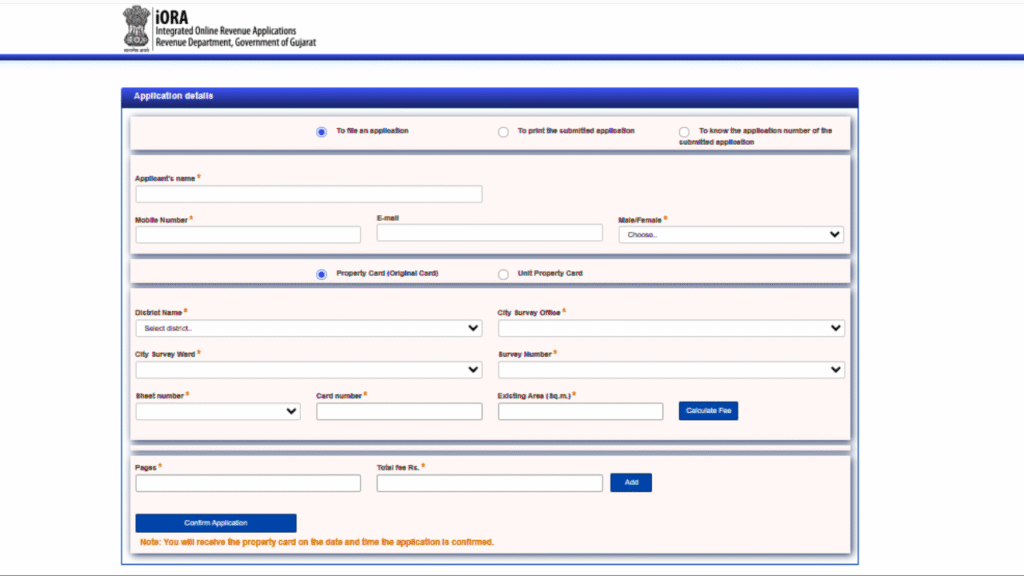
What Is e-Milkat?
It handles urban property services like:
- Digitally sealed property cards
- Property transfer applications
Applying for Property Card Copy
Users can apply online and later print official copies using application details.
Common AnyRoR Problems & Solutions
Technical Issues
Clear cache or change browser.
Wrong Ownership Details
Check mutation (VF-6) entries.
Payment Failed
Wait and retry or contact support.
When to Visit Office
For corrections, disputes, or updates.
Why Online Land Verification Matters
For Farmers
- Easy access to 7/12
- Helps with loans & schemes
For Buyers & Sellers
- Prevents fraud
- Confirms clean title
For Lawyers
- Quick verification
- Reliable documentation
For Transparency
Digital records reduce manipulation.
Security & Privacy on AnyRoR portal
- OTP-based access
- Digitally signed documents
- Secure government servers
Still, users should avoid sharing OTPs or PDFs publicly.
FAQs (People Also Ask)
Q1: Is AnyRoR Gujarat free to use?
Yes, viewing land records on AnyRoR Gujarat is completely free. However, if you need a digitally signed or certified copy, a small official fee may apply.
Q2: Can I check someone else’s land record?
Yes. Basic land records on the AnyRoR portal are publicly accessible, so you can view records for verification purposes.
Q3: Is 7/12 Utara enough for legal use?
For general viewing and verification, yes. But for legal work, bank loans, or registry, you should always use a digitally signed Record of Rights (RoR).
Q4: How often are land records updated on AnyRoR?
Updates depend on how quickly mutation entries are processed by local revenue offices. Once approved, changes appear online.
Q5: Can I correct wrong land record details online?
No. Any correction in ownership, name, or land details must be done by visiting the local revenue or taluka office.
Final Thoughts
AnyRoR Gujarat has made land record verification simpler, faster, and more transparent than ever before.
Instead of relying on agents or outdated paperwork, you now have direct access to official records.
From experience, people who verify records early avoid most property-related problems later.
Use the portal smartly, rely on digitally signed documents when needed, and always double-check details.
That one small step can save years of trouble later.

